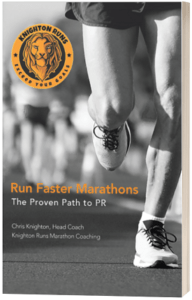How do you set up a Garmin GPS Watch? – Video Tutorial for Running
What is the best way to set up the displays on your Garmin GPS watch for everyday running, workouts, and races?
One of my athletes asked me this question today, so I made a video to share how I do it.
This video shows how to set up the displays on a Garmin Fenix 2, but I would recommend these same choices whether you use an Apple Watch, COROS, or other brand.
Watch the video below…
If you are in the market for a new watch, here are four models I recommend…
For a top-of-the-line product, check out the feature-rich Garmin Fenix 6.
For a more mid-range option, the Garmin Forerunner 245 may be best for you.
If you prefer a basic model, check out the Garmin Forerunner 45 or Garmin Forerunner 35.
Please note the above links are affiliate links. When you buy through links on our site, I may earn an affiliate commission. As an Amazon Associate I earn from qualifying purchases.
Do you set up the displays on your GPS watch differently?
If you have another way of setting up your watch, I’d love to know your method. Please let me know in the comments below.
Happy Running!
Did you enjoy this video?
You can now support me and get exclusive access to my creative audio, visual, and written work on Patreon. Just go to https://www.patreon.com/knightonruns